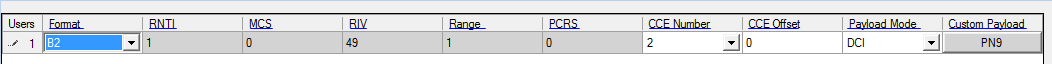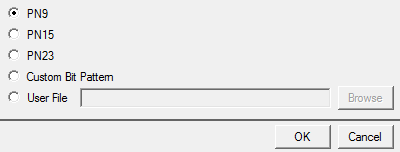Downlink Configuration
There are total four downlink configurations. The associated channels and subframe layout with each downlink configuration are as below. User can add or remove multiple xPDSCH to have multi-user transmission. When resource allocation conflict occurs between channels, the channel block with conflict will display an icon on the right-top of the button and user needs to resolve it before generating the waveform.
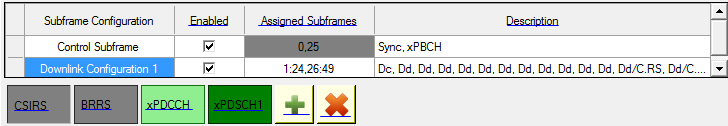
CSI-RS
CSI reference signals are transmitted on 8 or 16 antenna ports using antenna port 16 ~ 23 or 16 ~ 31 respectively. Resource allocation conflict could occur between BRRS and CSI-RS, in this case, BRRS block will become red and user needs to resolve the conflict by disable one of these two channels.
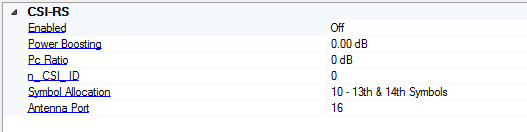
Enabled
Select/ deselect the Enable check box to enable/ disable the channel or signal in a radio frame.
Power Boosting
Range: -40 - 40
Default: 0
Set the additional power boosting for the channel.
Pc Ratio
Range: -8 dB - 15 dB
Default: 0 dB
This is the assumed ratio of xPDSCH EPRE to CSI-RS EPRE when UE derives CSI feedback.
n_CSI_ID
Range: 0 - 65535
Default: 0
Set the n_CSI_ID for CSI-RS sequence generation.
Symbol Allocation
Choices: 00 - 13th Symbol | 01 - 14th Symbol | 10 - 13th & 14th Symbols
Default: 10 - 13th & 14th Symbols
Set the number of OFDM symbols allocated to CSI-RS.
Antenna Port
Set the antenna port on which the symbols will be generated into the waveform.
BRRS
Beam refinement reference signals are transmitted on up to eight antenna ports using antenna port 600 ~ 607.
When allocation type is Symbol, resource allocation conflict could occur between BRRS and CSI-RS, in this case, BRRS block will become red and user needs to resolve the conflict by disable one of these two channels.
When allocation type is Subframe, resource allocation conflict could occur between BRRS and xPDSCH, in this case, BRRS block will become red and user needs to resolve the conflict by disable one of these two channels.
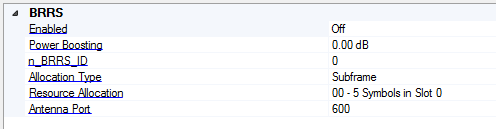
Enabled
Select/ deselect the Enable check box to enable/ disable the channel or signal in a radio frame.
Power Boosting
Range: -40 - 40
Default: 0
Set the additional power boosting for the channel.
n_BRRS_ID
Range: 0 - 65535
Default: 0
Set the n_BRRS_ID for BRRS sequence generation.
Allocation Type
Choices: Subframe | Symbol
Default: Subframe
Set the allocation type for BRRS.
Resource Allocation
Choices: 00 - 5 Symbols in Slot 0 | 01 - 5 Symbols in Slot 1 | 10 - 10 Symbols
Default: 00 - 5 Symbols in Slot 0
Select the resource allocation for BRRS subframe allocation type.
Antenna Port
Set the antenna port on which the symbols will be generated into the waveform.
xPDCCH
The physical downlink control channel carries scheduling assignments (DCIs). A physical downlink control channel is transmitted using an aggregation of 2/4/8/16 consecutive enhanced control channel elements (CCEs). Each CCE contains 6 consecutive RBs, so max 16 CCEs in one OFDM symbol.
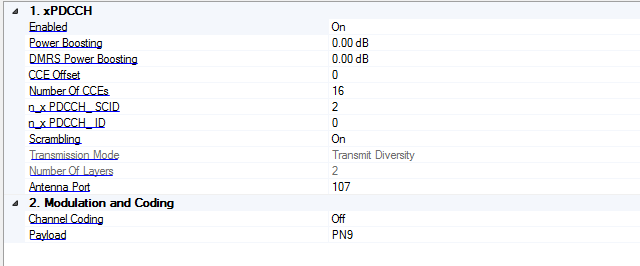
1.xPDCCH
Enabled
Select/ deselect the Enable check box to enable/ disable the channel or signal in a radio frame.
Power Boosting
Range: -40 - 40
Default: 0
Set the additional power boosting for the channel.
DMRS Power Boosting
Range: -40 - 40
Default: 0
Set the DMRS power relative to data part.
CCE Offset
Range: 0 - 14
Default: 0
Set the CCE offset indicating where xPDCCH starts from. It's only configurable when channel coding is Off.
Number of CCEs
Range: 2 - 16
Default: 16
Set the number of CCEs allocated to xPDCCH. It's only configurable when channel coding is Off.
N_xPDCCH_SCID
Range: 0 - 65535
Default: 2
Set the n_xPDCCH_SCID for DMRS sequence generation.
N_xPDCCH_ID
Range: 0 - 65535
Default: 0
Set the n_xPDCCH_ID for DMRS sequence generation.
Scrambling
Enable or disable the scrambling for the channel.
Transmission Mode
Choices: Single Antenna Port | Transmission Diversity | Spatial Multiplexing
Default: Single Antenna Port
Select the channel transmission mode that determines the layer number and available antenna ports.
Number of Layers
Range: 1 - 2
Default: 1
Set the number of layers for the selected transmission mode. It's only configrable in spatial multiplexing mode.
Antenna Port
Set the antenna port on which the symbols will be generated into the waveform.
2. Modulation and Coding
Channel Coding
Enable or disable transport layer channel coding. When disabled, raw payload data will be passed to scrambler directly.
When channel coding is on, user can bring up the DCI transmission configuration form to view or configure.
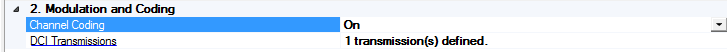
DCI Transmissions
Click the  button to bring up the
button to bring up the  DCI Transmission dialog.
DCI Transmission dialog.
Payload
Choices: PN9 | PN15 | PN23 | Custom Bit Pattern | User File
Default: PN9
Bring up the  Payload Editor to select the data bits used for the channel payload.
Payload Editor to select the data bits used for the channel payload.
xPDSCH
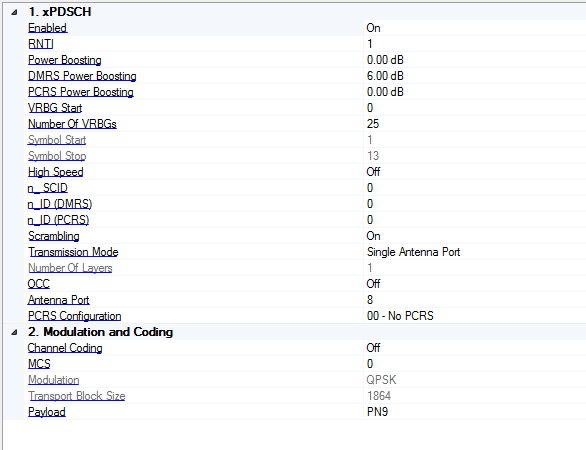
1. xPDSCH
Enabled
Select/ deselect the Enable check box to enable/ disable the channel or signal in a radio frame.
RNTI
Range: 0 - 65535
Default: 0
Set the RNTI for the channel.
Power Boosting
Range: -40 - 40
Default: 0
Set the additional power boosting for the channel.
DMRS Power Boosting
Range: -40 - 40
Default: 0
Set the DMRS power relative to data part.
PCRS Power Boosting
Range: -40 - 40
Default: 0
Set the PCRS power relative to data part.
VRBG Start
Range: 0 - 24
Default: 0
Set the start index of VRBG assigned to the channel. When a resource allocation conflict occurs, the channel block color will become red. User needs to resolve this conflict before generating the signal.
Number of VRBGs
Range: 1 - 25
Default: 25
Set the number of VRBGs assigned to the channel. It will be automatically updated when VRBG Start + Number exceeds the max VRBG number of 25. When a resource allocation conflict occurs, the channel block color will become red. User needs to resolve this conflict before generating the signal.
Symbol Start
Display the start index of OFDM symbols assigned to the channel. It's determined by the subframe configuration.
Symbol Stop
Display the index of last OFDM symbol assigned to the channel. It's determined by the subframe configuration.
HighSpeed
Enable or disable high speed case, which will add an addition DMRS at symbol 10.
n_SCID
Range: 0 - 65535
Default: 0
Set the n_SCID for DMRS sequence generation.
n_ID (DRMS)
Range: 0 - 65535
Default: 0
Set the n_ID for DMRS sequence generation.
n_ID (PCRS)
Range: 0 - 65535
Default: 0
Set the n_ID for PCRS sequence generation.
Scrambling
Enable or disable the scrambling for the channel.
Transmission Mode
Choices: Single Antenna Port | Transmission Diversity | Spatial Multiplexing
Default: Single Antenna Port
Select the channel transmission mode that determines the layer number and available antenna ports.
Number of Layers
Range: 1 - 2
Default: 1
Set the number of layers for the selected transmission mode. It's only configrable in spatial multiplexing mode.
OCC
Enable or disable OCC for selected transmission mode.
Antenna Port
Set the antenna port on which the symbols will be generated into the waveform.
PCRS Configuration
Choices: 00 - No PCRS | 01 - PCRS on AP 60 | 10 - PCRS on AP 61 | 11 - PCRS on AP 60 & 61
Default: 00 - No PCRS
Select the PCRS configuration of the channel.
2. Modulation and Coding
Channel Coding
Enable or disable transport layer channel coding. When disabled, raw payload data will be passed to scrambler directly.
MCS
Range: 0 - 14
Default: 0
Set MCS index for the channel.
Modulation
Choices: QPSK | 16QAM | 64QAM
Default: QPSK
Display the modulation type of the channel. It's automatically updated by MCS index change.
Transport Block Size
Display the transport block size of the channel. It's automatically updated by MCS index change.
Payload
Choices: PN9 | PN15 | PN23 | Custom Bit Pattern | User File
Default: PN9
Bring up the  Payload Editor to select the data bits used for the channel payload.
Payload Editor to select the data bits used for the channel payload.
Number of CRC Error Subframes
Choices: 0 - Half of the number of Assigned subframes
Default: 0
Enter the number of subframes whose CRC value will have 1 bit error randomly. When this parameter is changed, the CRC Error Subframe Index will be re-generated randomly.
CRC Error Subframe Index
Default: N/A
Enter the subframe index whose CRC value will have 1 bit error randomly. When this parameter is changed, the number of CRC Error subframes will be coupled automatically.
Add 
Click the Add button to add multiple xPDSCH to have multi-user transmission.
Delete 
Click the Delete button to delete a xPDSCH from the multi-user transmission.